Unit 2 연습문제인 lemonade app 을 만들어보았습니다.
앞의 Dice Roller 를 참고하며 만들다보니 버튼 클릭시 화면 전환 기능 구현은 어렵지 않았는데, 오히려 UI 모양을 구현하는 것이 더 시간이 많이 걸리고 어려웠습니다.
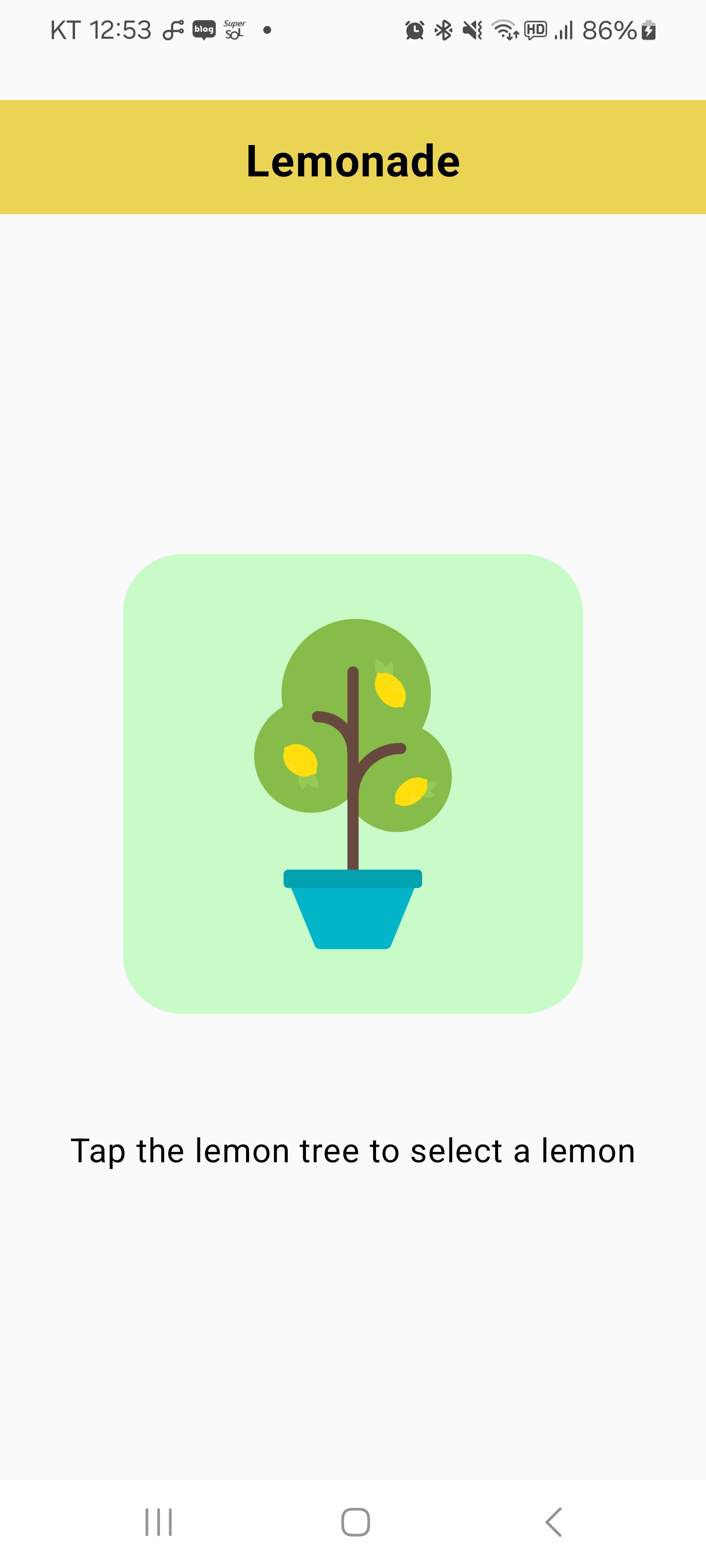
그래도 app 제작 과정에서 배운 것이 몇 가지 있습니다.
- Button 은 아래와 같이 색깔과 모양을 지정할 수 있습니다. chat-GPT와 Gemini의 도움을 받으면서도 RoundedCornerShape 찾느라 한 참 걸린 것 같습니다.
Button(
colors = ...
shape = RoundedCornerShape(32.dp) - Button 에 text 대신 image 를 넣을 수도 있는데, 저는 위 아래 Text와의 배치를 고민하다가 Box 로 묶는 방법으로 구현했습니다.
- Button 과 Text 등의 요소간의 간격을 조정함에 있어서 Spacer 를 유용하게 사용할 수 있었습니다. Spacer는 각 요소의 중간말고도 끝에 배치할 수도 있습니다. 저는 아래처럼 weight 조정자를 통해서 간격 조정을 해보았습니다.
Spacer(modifier = Modifier.weight(0.1f))
아직 다음 사항은 잘 모르겠습니다.
- 스마트폰의 맨위에 상태표시줄을 제외하고 전체화면을 채우려면 어떻게 해야 하는지.
혹시 참고가 될 지 몰라서 작성한 코드의 주요 부분을 아래 공유합니다.
class MainActivity : ComponentActivity() {
override fun onCreate(savedInstanceState: Bundle?) {
super.onCreate(savedInstanceState)
enableEdgeToEdge()
setContent {
LemonadeTheme {
LemonadeApp()
}
}
}
}
@Preview(showBackground = true)
@Composable
fun LemonadeApp() {
LemonadeWithImages(modifier = Modifier
.fillMaxSize()
.wrapContentSize(Alignment.Center)
)
}
@Composable
fun LemonadeWithImages(modifier: Modifier = Modifier) {
var currentStep by remember {mutableIntStateOf(1)}
var squeezeCount by remember {mutableIntStateOf(0)}
var squeezeMax by remember {mutableIntStateOf(0)}
var myImage = when (currentStep) {
1 -> R.drawable.lemon_tree
2 -> R.drawable.lemon_squeeze
3 -> R.drawable.lemon_drink
else -> R.drawable.lemon_restart
}
var myImageDescription = when (currentStep) {
1 -> R.string.lemon_Tree
2 -> R.string.lemon
3 -> R.string.lemonade
else -> R.string.empty_Glass
}
var myText = when(currentStep) {
1 -> R.string.tap_Lemon_Tree
2 -> R.string.tap_Lemon
3 -> R.string.tap_Lemonade
else -> R.string.tap_empty_glass
}
Column (
modifier = modifier.fillMaxSize(),
verticalArrangement = Arrangement.Top,
horizontalAlignment = Alignment.CenterHorizontally
) {
Box (modifier = modifier
.weight(0.2f)
.fillMaxWidth()
.background(Color(0xFFE6C30E).copy(alpha = 0.7f))
) {
Text(
text = "Lemonade",
fontSize = 24.sp,
fontWeight = FontWeight.Bold,
modifier = Modifier
.padding(16.dp)
.height(30.dp)
.align(alignment = Alignment.Center)
)
}
Spacer(modifier = Modifier.weight(0.1f))
Box (modifier = modifier
.weight(0.4f)
.fillMaxWidth()
) {
Button(
onClick = {
when (currentStep) {
1 -> {
squeezeMax = (2..4).random()
currentStep++
}
2 -> {
squeezeCount++
if (squeezeCount == squeezeMax) currentStep++
}
3 -> currentStep++
else -> {
currentStep = 1
squeezeCount = 0
}
}
},
colors = ButtonDefaults.buttonColors(containerColor = Color.Green.copy(alpha = 0.2f)),
shape = RoundedCornerShape(32.dp),
modifier = Modifier
.padding(16.dp)
.size(250.dp)
.align(alignment = Alignment.Center),
) {}
Image(
painter = painterResource(id = myImage),
contentDescription = stringResource(myImageDescription),
modifier = modifier
.align(alignment = Alignment.Center)
)
}
Text(
text = stringResource(myText),
fontSize = 18.sp,
modifier = Modifier
.weight(0.2f)
.padding(16.dp)
)
Spacer(modifier = Modifier.weight(0.1f))
}
}'왕초보 안드로이드 앱 개발 도전기' 카테고리의 다른 글
| 8. Unit 2 project: Art Space (아트 갤러리, 이미지 뷰어) (0) | 2024.06.26 |
|---|---|
| 7. 람다함수(lambda) (0) | 2024.06.25 |
| 5. Kotlin 클래스(class) (0) | 2024.06.20 |
| 4. Kotlin 조건문 (0) | 2024.06.19 |
| 3. Unit 1 연습문제 (1) | 2024.06.18 |